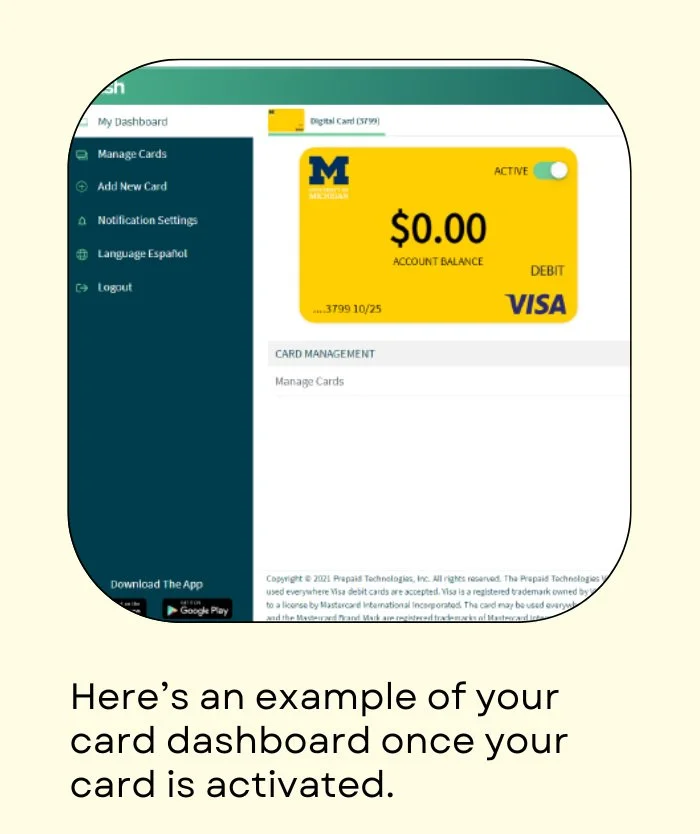PC CARES MONTHLY SURVEYS
Goal: To understand how PC CARES changes community actions and beliefs over time.
Read more about overall study goals here.
General information about the monthly surveys:
You can expect to receive your monthly surveys on the following dates: 12/13/2024, 1/13/25, 2/13/25, 3/17/25, and 4/15/25.
The 1-Month Follow-Up Survey will be sent 5/15/25. The 6-Month Follow-Up Survey will be sent just to adults 9/11/25.
You will receive $20 for each of the 5 surveys you take, $50 for the 1-Month Follow-Up Survey, and $50 for the 6-Month Follow-up Survey. You can earn a $50 bonus for completing all surveys! That’s a total of $250 over the course of a year. The bonus will be paid after the 6-Month Follow-up Survey closes on 9/30/25.
HOW TO: ACTIVATE YOUR DASH GIFT CARD
What you’ll need:
Internet access
An internet-connected device
Access to your email inbox or phone
A personalized 13-digit ID number and access code (PC CARES will send to each participant directly)
STEP 1
Step 2
Select GET STARTED.
Step 4
Provide your access code. This is usually the last 4 digits of your zip code, and we send this to participants in a personalized message along with the Proxy Number.
If you need us to resend you the email address, Proxy Number, and Access Code for you, please email pccaresteam@gmail.com.
If you have not received them, you may not have completed a survey yet.
Step 5
Update contact information and set your password. Make sure you SAVE YOUR PASSWORD so you can log in again and spend your gift card!
The password will need to have 12 characters with at least one capital letter and one special character.
Step 6
Complete 2-step verification to confirm your account. Dash will send you a text or email to verify your account. You will only need to do this once.
Step 7
Agree to the Terms & Conditions. You will need to “view full terms” before you can click the “accept” button.
Step 8
All done! You can view your card balance or get your card information at http://www.mydashcard.com
You can use the gift card when shopping online, or at your local store by loading it into a scan-to-pay eWallet such as Apple Wallet or Google Pay. If you try to buy something that costs more than your current balance, the charge will automatically be denied.
Step 3
Enter your email address. If you did not provide us with an email address, we used ours: pccaresteam@gmail.com
And, enter your 13-digit Proxy Number. We send this to each participant via email or text.
Then, select VALIDATE CARD.
Need help?
If you need help setting up your card, you can email pccaresteam@gmail.com or leave us a voicemail at (734) 224-8260 and we will get back to you as soon as we can. We appreciate your patience since we are a small staff!
You can also contact Dash Customer Support at 1-833-848-5768.